Hi guys i’m trying to create a new dropdownlist that is created by a click of a button.
The creation of a new Dropdown list is simple:
protected void Btn_Add_Team_Selection(object sender, EventArgs e)
{
DropDownList dropDownList = new DropDownList();
dropDownList.ID = “ddl_1”;
selection_model.Controls.Add(dropDownList);
}
Now I need to connect this object to the select2() script. But i don’t know how.
How can i do this?
Thanks
Select2 only works on HTML <select> elements in the web page’s Document Object Model (DOM). Does your C#/ASP.net code create a <select> element? If so, you should also be able to arrange for your C#/ASP.net code to output the necessary JavaScript code to initialize your <select> element with the Select2 widget.
In a static Pages i’m using this:
<asp:DropDownList ID=“ddl1” runat=“server” CssClass=“form-control” ToolTip="Select ">
</asp:DropDownList>
script>
$(document).ready(function () { $("#ddl1").select2(); });
</script
but when i try to load the same things by c# dinamically the select2 script doesn’t work.
However now i will try with the object.
But if someone know how to use the dropdownlist is better for me 
thanks
Can you paste here the HTML output of your C# code? I’m not familiar with C#, so I’m not sure what the output of your code would look like. If it is similar to the ASP.net code you showed above, then it should work the same. I will be able to tell better off I can see the HTML output of the C# code.
Sure this is the output, you are right the code generated is with the tag.
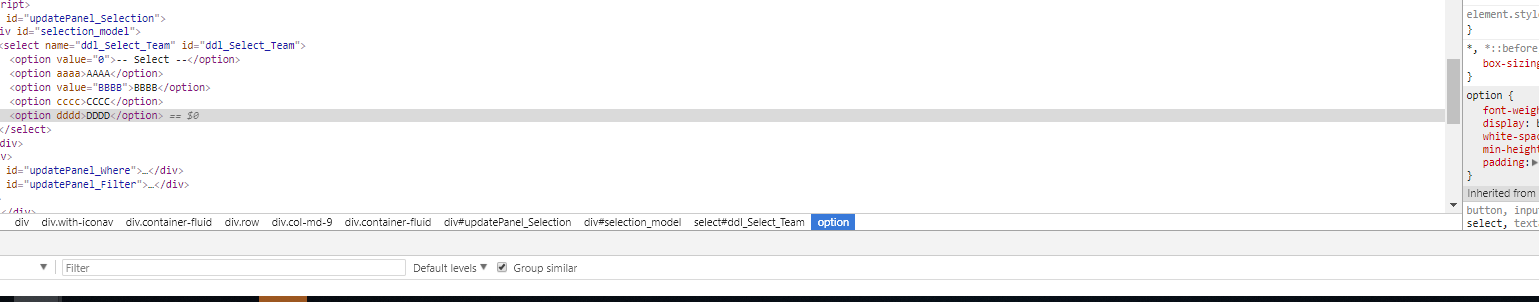
So which is the script to apply and use?
Thanks 
So it looks like you just need some JavaScript at the end of your <body> element to initialize the #ddl_Select_Team <select> with the Select2 widget. With jQuery, it would look something like this (assuming you’ve already loaded jQuery and Select2 in the <head> portion of your page):
<script type="text/javascript">
$(function() {
$('#ddl_Select_Team').select2({/* options, if you want them */});
});
</script>
Really thanks. That was the solution at my problem!
