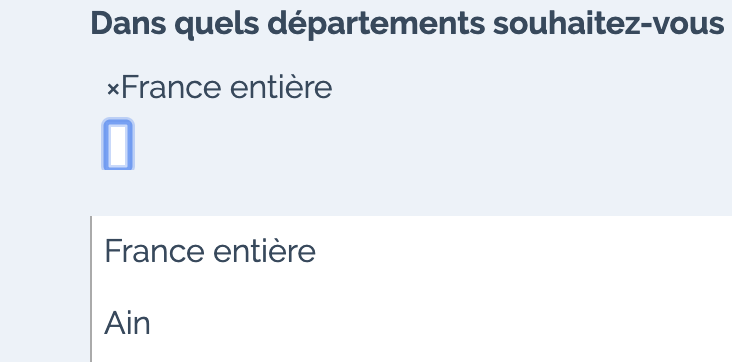Hi there,
New developper on RoR, I’m using Select2 to display some companies or departments.
Select2 was working fine for some weeks, and now, display is broken on every select2 input.
I used github history to detect why it’s failing now, but no indications of modifications which can explain that.
Do you have any idea on how detect the trouble, or how to fix this ?
I can use Select2 but, the input is “invisible” or like a “very small square”.