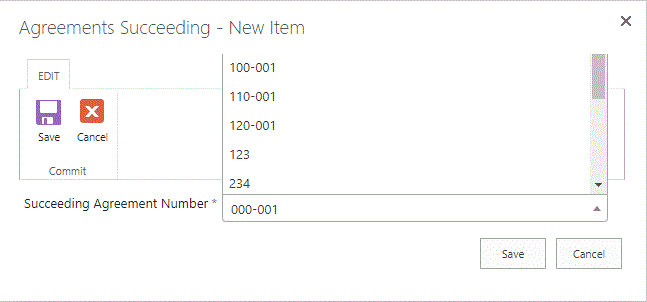
Running an Application Page (.aspx, .aspx.cs) on a SharePoint server, when the Select2 dropdown is clicked on, it drops up placing the search textbox under the titlebar of the page where it cannot be seen. The titlebar is believed to be an asp:content item.
Is there any way to get Select2 to recognize the titlebar and display its search textbox under it?
Can the Select2 dropdown be forced to drop down over the buttons and off the page?
The options for Select2 don’t appear to have a way to limit the number of items in the list under the search textbox to a specific number; such as three which would work to resolve our problem. Is there a way to do this? Is this something that could be added to Select2?
Without reducing the amount of data, is there any other way to shorten the displayed list and make the search textbox visible?
