When I’m trying to select single option which value attribute that is not unique (1st screen), all options with same value are inserting to my select.
This results in that (2st screen):
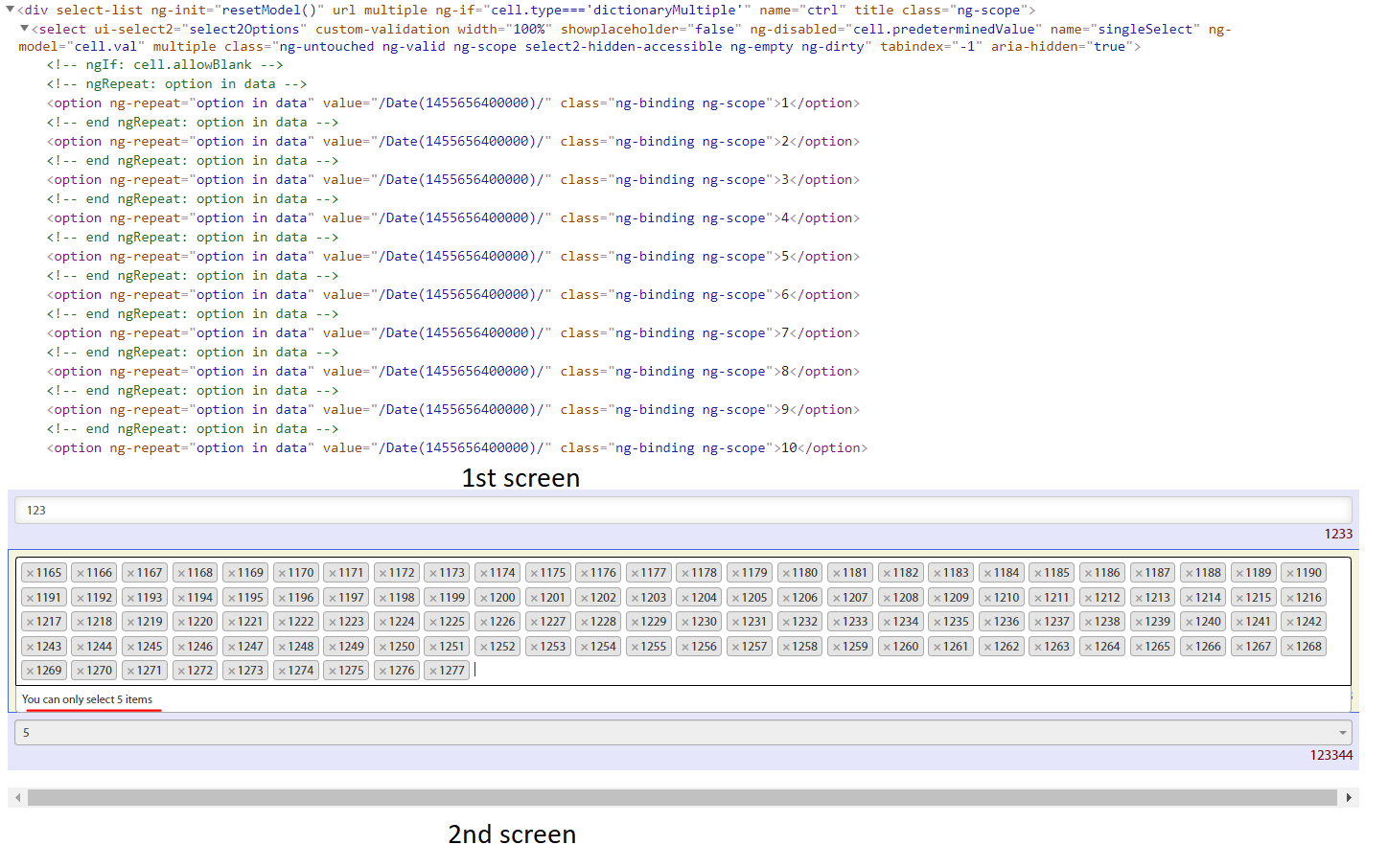
Such invalid behavior ignores select2 configuration: I have a limit on the amount of selections.
I’m using angularJs with ui-select2 wrapper for select2 (obsolete version) in the app. Here’s module which is responsible for creation select2.
angular.module("anketaApp.selectList", ['ui.select2']).directive("selectList",
function ($compile, $http) {
return function (scope, element, attrs) {
//....
scope.select2Options = {
allowClear: scope.cell.allowBlank,
maximumSelectionLength: 5,
};
var $content =
$('<select ui-select2="select2Options" custom-validation ng-disabled="cell.predeterminedValue" name="singleSelect" ng-model="cell.val" >' +
'<option ng-if="cell.allowBlank"></option>' +
'<option ng-repeat="option in data" value="{{option.Key}}">{{option.Value}}</option>' +
'</select>');
var selectElement = angular.element($content);
var compileFn = $compile(selectElement);
compileFn(scope);
element.append(selectElement);
//....
};
}).directive('customValidation',
function () {
return {
require:'ngModel',
link: function (scope, element,attrs, model) {
$(element).on("select2:selecting",
function (e) {
e.preventDefault();
var val = $(this).val() || [];
val.push(e.params.args.data.text);
$(element).val(val).trigger('change');
$(element).select2("close");
});
}
};
});
customValidation directive tries to insert selecting value programmatically, but result is the same.
How can i fix it? Thanks in advance
