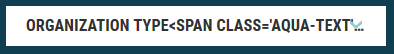Hello,
Just started using Select2 and am trying to solve for something that the designer gave us. Normally I would do something like this:
![]()
But that does not work with the way the PLACEHOLDER function works.
Can’t post more than one image, so will continue in reply if I can.