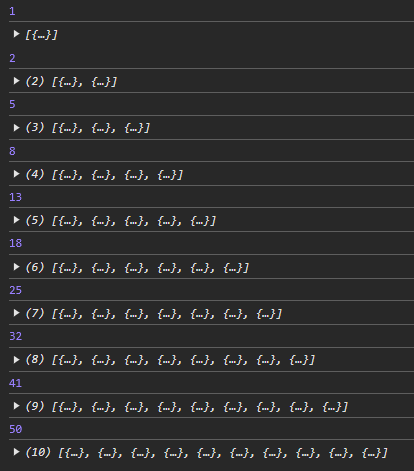Hi all,
I’m stuck trying to keep 2 fields on the same form in sync.
Field “foo” exists in 2 sections on a huge form. Changing it in one place needs to update the second occurrence.
My current attempt is to
- listen to the change event on the source field
- get select2(‘data’) from the source field
- reset the options of the target field
- iterate through the data items and append a new option to the target field
This works - kinda:
Modifying the first field duplicates the changes as expected in the second field.
Where it gets funky is if I then modify the second field. when I ADD another selection, somehow existing selections get duplicated.
I checked and I don’t write to the source field - in fact when the onChange handler runs the select2(‘data’) shows the duplicated options, so they get added before i attempt to sync with the first field.
What’s really strange is when I console.log() the data of the field that was just changed I see the duplicates: With 3 selections
on item not duplicated
one item duplicated once
one item duplicated twice
I’m sure I’m missing something stupid  any thoughts? Do i need to filter the data before iterating through?
any thoughts? Do i need to filter the data before iterating through?
jQuery(src).on("change", function() {
if (updatingDuplFields) {
//console.log("blocking change call during dupe update")
return false;
}
updatingDuplFields = true;
var src = $(this);
var selections = src.select2('data');
var request = src.closest('.requestContainer');
console.log("dupe fields",request.find('.field select[fieldid='+fID+']').not(src));
request.find('.field select.[fieldid='+fID+']').not(src).each( (i,o) => {
var trg =jQuery(o);
trg.val(null);
selections.forEach((sel)=>{
var newOption = new Option(sel.text, sel.id, true, true);
trg.append(newOption);
console.log("append to trg ",newOption);
});
trg.trigger('change');
});
updatingDuplFields = false;
});
});