I am using Django Autocomplete Light(DAL) which leverages select2. I have brought this issue up with DAL with no response so i am bringing it here. I have a form that uses a select2 and all works well on a widnows or linux desktop(firefox and chrome), android, and chrome for masOS but not chrome for iOS. And it does not work on safari.
You can go to this link to see for yourself. You will need to log in with the prepopulated demo account.
I have looked at some stackoverflow posts most to do with select2 in a modal. There is a forum post here that I think is the same issue but no response was ever posted. I know this could be a DAL thing but after finding a post so similar here i thought i would try it as well.
From what I can see using the Devtools is that the <span>s below the <select> are not being generated. The div with an empty class seems weird to me as well but I don’t think it is the problem.
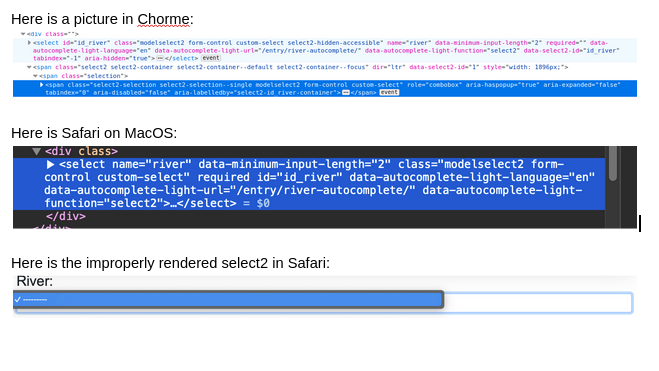
Things I have tried.
Removing bootstrap from the project.
Updating Jquery, bootstrap, Django, and DAL, Contacting DAL, posting on reddit and StackOverflow.
I really do not want to give up the functionality of DAL as from what i see there is not much as for other options. Any help would be greatly appreciated.
