Hi!
Screenshot from 2020-04-24 11.14.01|238x322 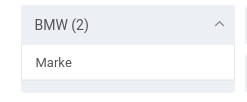
I do not want that the entire list of car manufacturers get hidden when simply selecting for example BMW. Brands should always be visible. Can you help me with that?
Thanks!

Hi!
Screenshot from 2020-04-24 11.14.01|238x322 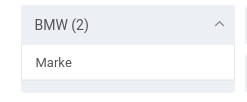
I do not want that the entire list of car manufacturers get hidden when simply selecting for example BMW. Brands should always be visible. Can you help me with that?
Thanks!
So you want the dropdown portion of the Select2 to remain open after the user makes a selection? If that’s the case, the solution is in the Select2 documentation: https://select2.org/dropdown#forcing-the-dropdown-to-remain-open-after-selection.
The problem is:

If I select here for example “BMW (2)” everything works fine. Except that when I select “BMW (2)”
Every other option gets hidden (Fiat (7), Ford (15), Jeep (8),…) like on the picture below:
https://forums.select2.org/uploads/default/original/1X/31859e86f6f2ba8a056b5c0f3e6195bbbde695aa.png
That is not that I want. I need that if I select “BMW (2)” all other options of the selectbox should still be visible like before.
Did you read the documentation link I provided in my previous response? It has the information you need to keep the dropdown open after you make a selection. If you’ve implemented that configuration option (closeOnSelect: false) and the dropdown is still closing, then please post your code here or on a code sharing site like jsfiddle.net or codepen.io so I can see what your code is doing.